As all of you know that the Android is a operations systems which is given by the Google however there are lots of Android tips and tricks which you can make customize your smartphone through this tricks
This tricks can give you total control over your android smart phone for eg:-looks ,feel,and performance all together.many android users doesn't know that how much about the hidden features of android phone
However ,I will goanna show top 10 android hidden features of android phone.....you can try ...... But in your risk .....and enjoy
Let get started......
Here the article with the secrect android tricks and hidden features of android phone different versions of android support different set of android trick ,so try them all [But in your own risk].
1) force reboot:-
Many times android users face the problems of lagging the phone, in this case your android phone is frozen, you can reboot it:just press power button+home key+ volume up button simultaneously.
2) bypass applock in android:
I. Take the target phone in which you want you to hack app lock
II. Now go to the setting and then tap apps .
III. You will see applock under the downloaded section and tap on it
IV. after that tap on force stop options.with this app lock application is currently in idle state. You can open Locked apps with out entering password.
3) quick google access:
Android users doesn't know that android phone provide a way by which we can access Google search in just a single click, press menu key and hold it for couple of second, it will launch the Google search
4) Reboot android in safe mode :
To reboot your android in safe mode ,follows the instruction given below
# Long press the power button
#long press on the power off option. Android phone will show a confirmation message about rebooting it in safe mode
5) move Android apps to SD card:-

It is Good idea to install apps in SD card ,but what if you installed apps on your phone memory. Don't worry ! Android phone provide a way by which we can move our apps to SD card .to move apps to SD card ,follow these steps go to setting >applications setting>mange applications>select the application, you will see the options " move SD card "
6) Hard reset your phone:-
To hard run set your phone dial *2767*3855#,
This will we delete all data as well as your settings of android phone. Don't try this code for testing purpose, until you're not sure .it will not ask any conformation.
7) contest menu in android:-
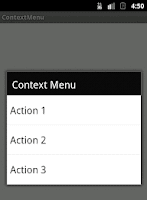 Long press on the screen ,will show you addition options for customized android phone this tricks content menu is some what is similar to the right click menu of the most operating system.
Long press on the screen ,will show you addition options for customized android phone this tricks content menu is some what is similar to the right click menu of the most operating system.8) take screen shot on android phone:-
Android phone offer a great features by which we can take screen shot without any third party apps .however the screen shot on android tricks vary from one android version to another version. Press volume down button + power button.
9) Android version animation:-
Go to setting >about phone >tab repeatedly on Android version ,after some time the android version will be animate.
10) Display phone information:-
 Their is a lot of secret codes provided by android this is the one of them
Their is a lot of secret codes provided by android this is the one of themGo to dialler app and dial this code(*#*#4636#*#*)you will see the phone info and many things over there....
Please follow my blog please support me and my blogs
If you have any question regarding this topic you can comment below
Thank you very much, HAVE A GREAT DAY.













Nice well done
ReplyDelete