Know your smart phone camera



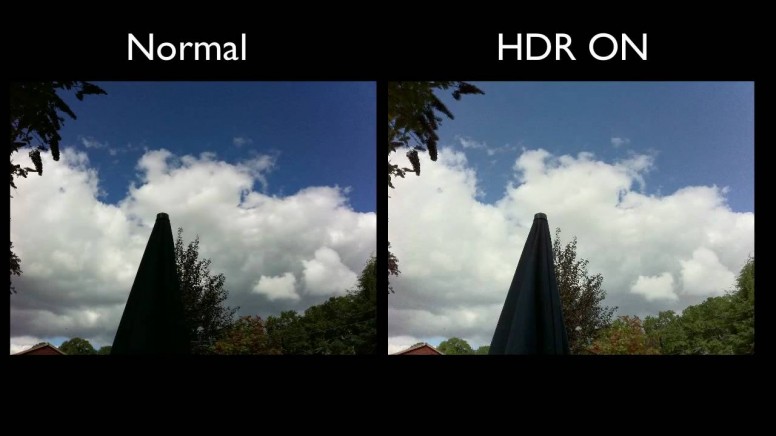
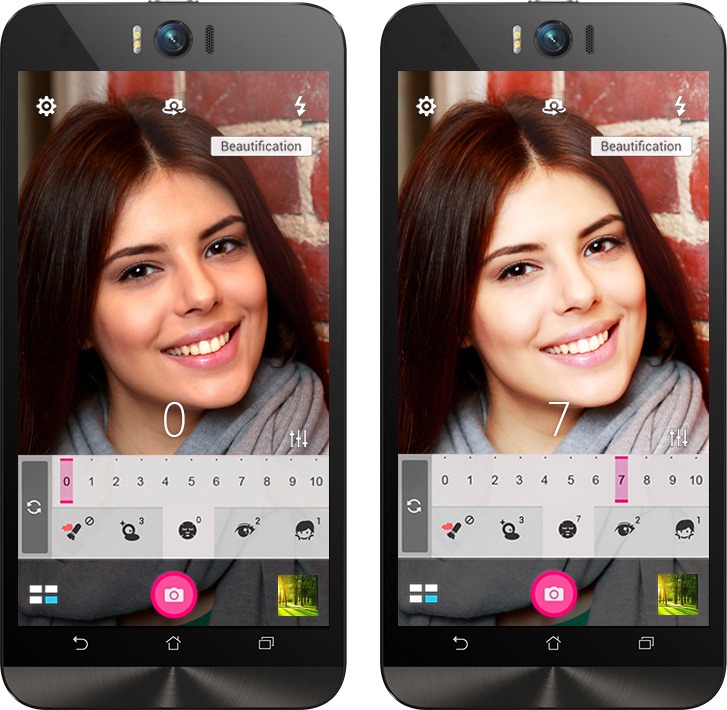

To click a good pictures you will need to know your phone
camera inside out here are the some few features you might want to explore and
many of the things may be you don’t know, and I will be suggest you to read and
share it to you friends and family, however let get started.
1) GEO-TAGGING

You will find the location mode under the
setting app in Android and as location services under the setting →privacy on
the I Phone as well as on android too this feature is used the GPS , Bluetooth,
mobile towers and public WIFI hotspots to tag your picture’s with the location
data.
Use geotagging for travel to tag the photos
especially when you need to caption the pictures you post onto your social
networks. On the other hand, if you don’t want to maintain the location go to
the location setting and, in that privacy, and click on the close the geotagging.
2)
PANORAMA MODE

This trick most of the people know the how to use well I will say all the
things in the topic. So most of the phone in today have the panorama mode or feature’s
in case if you not have the mode you can go to play store or app store to
download panorama mode.
Coming to the topic most smart phone comes with a panorama mode that required
you to move your camera horizontally in an arc around you to capture wide
vistas you will need very steady had when using these features so practice till
you get it right is another great option for travel for works best to capture.
3) HDR MODE
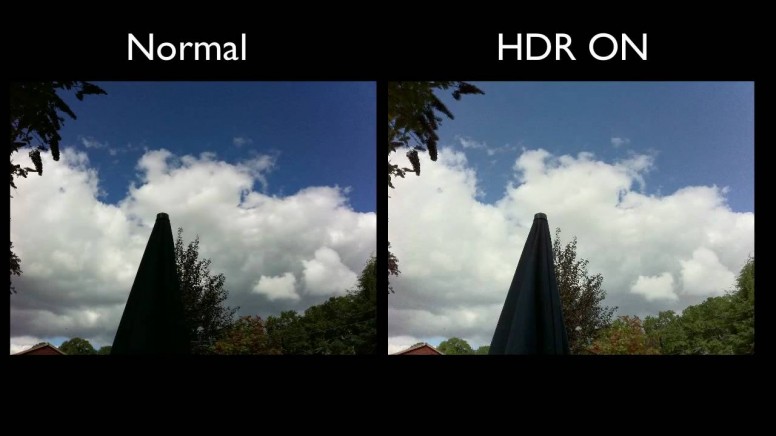
The HDR mode stand for HIGH DYNAMIC RANGE is a technique used in the
photography to reproduce a greater luminosity in the photos to capture and providing
greater details in highlight’s or shadows this is a tricky feature to use. If
you are unsure whether it work properly or not , however the HDR is the way to
go , then captured a picture in the HDR mode work well for darkened interiors of
a church or a place with stained glass windows or a with sunsets and clouds .
it s can create a sense of drama when done right HDR does not work well with
action photos
4) BURST MODE
All modes handsets come with burst mode. just press and hold the Sutter realise
button and the camera come under shooting mode in the camera app how well this
feature work is dependent on your smart phone processer and the speed at which
your storage and or memory card can also record these burst
Burst mode is the best employed in the action /sport photography, when you
want to capture your subject in the stride or maintain you can possibly use it
to get the perfect shot of a lightning strikes.
Last but the not the least
5) BEAUTIFICATION MODE
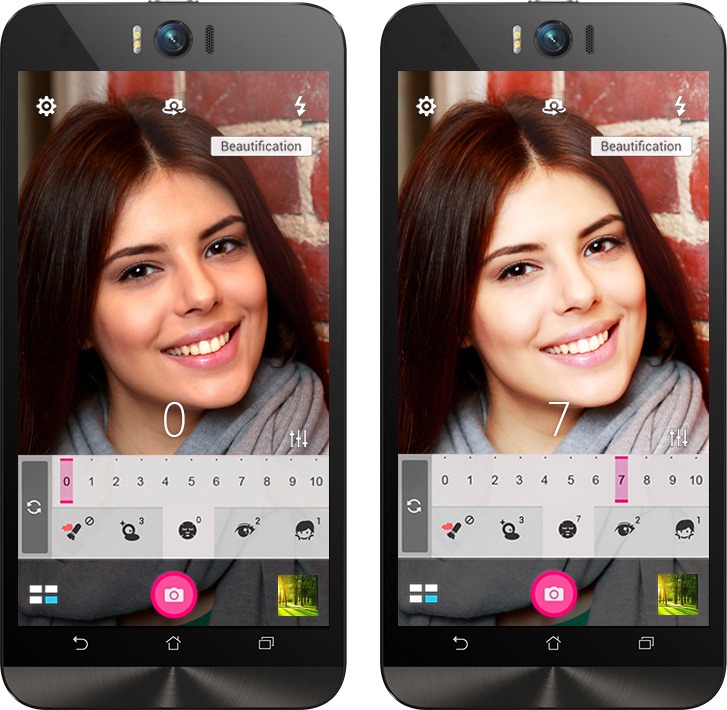
Almost everyone uses this mode with their selfie cameras.but apply to
much of it and your selfies might seem artificial. if you most use a setting
between 2 to 4 out of 10 best result. using the beautification tool with restraints
especially if you do not want to look a like.
However, did you like this information about the camera feature and what
you implement in your camera phone pls comment down below and if you have some
question regarding this topic, I will answer them write you question in the
comment box I will reply as soon as possible until then good bye
thanks for reading 😉😊





0 Comments: