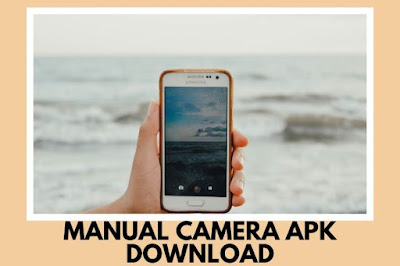|
| Best Free Open Source Apps on Android - Unique Imagination |
Hey welcome back to our new blog In this blog I will tell you guys Free and best open source apps for your android phone I bet you are tried of paying the subscriptions of the apps with are not free also they are not the open source, so I promise you that all the apps that will be open source that means you can find there sources code on the github and also the apps are totally free not to have pay any penny. so here is the first apps comes,
Open source apps on Android Phones
Birthday
 |
| Birday - Birthday manager |
let's be honest here we've all forgotten our friends or family members’ birthdays at least once and then we feel bad because we didn't give him a present or even wish him a happy birthday. let's stop that with an open source app called a Birthday you can easily keep track of any birthday and get notified a few days before to prepare a gift in time I even love that it includes a countdown of every upcoming birthday something that google calendar can't do for you and you can keep track of other important events like anniversaries death anniversaries etc.
link - Birday - Birthday manager
Best before it
| best before - food tracker |
And Now the next app is kind of a similar of the previous app but there is twist that is forgetting about specific food in the fridge and having them accidentally expire so sometime this is annoyance some foods like fruits or vegetables don't even have an expiration date so you'll need to guess whether they're still edible in a few weeks so a good way to make sure you eat all your food on time so i suggest you to give a once a try of using an open source app called best before it.
lets me input the food I bought along with the purchase and expiration dates then it'll notify me a few days before it expires so that I can eat it and it doesn't go to waste it even shows me a countdown next to each item honestly it saved me a lot of money also it doesn't cost a time to install so why not and that's just a sneak peek at some of the best free open source apps that I have told.
if you're not sure what open source means it just refers to apps that have their source code out on the web for anyone to see they have nothing to hide making them safer to use than most closed store stops out there
link- Best before it
why to download f-droid on android for open source ?
I always encourage anyone to choose an open source app over anything else because transparency is such a huge key factor in security. if you're looking to download only open source apps f-droid is the ultimate app store to find the majority of them because it only allows for free open source apps and that's where I got a lot of the ones that I'm showing off in this anyways it's no secret that almost every app out there has trackers within them but some have more than others and even collect data that isn't necessary it's scary stuff and since I'm constantly downloading apps I needed to find something that could let me track down and control all those hidden trackers.
download - F-driod app (official website)
Tc slim
| Tc slim |
So I founded an app that's when I came across Tc slim this lets me run a vpn that constantly monitors every app running in the background so every time one of my apps contacts a company tc slim records its and lets me see the trackers that they were using whether they were essential and where the data was sent on a map then I can take action by stopping the app's internet access and even requesting data deletion by emailing the developer on top of all the trackers many apps compiled with intrusive ads especially a ton of free games luckily there are plenty of ways to block ads on android.
link - Tc slim
RethinkDNS
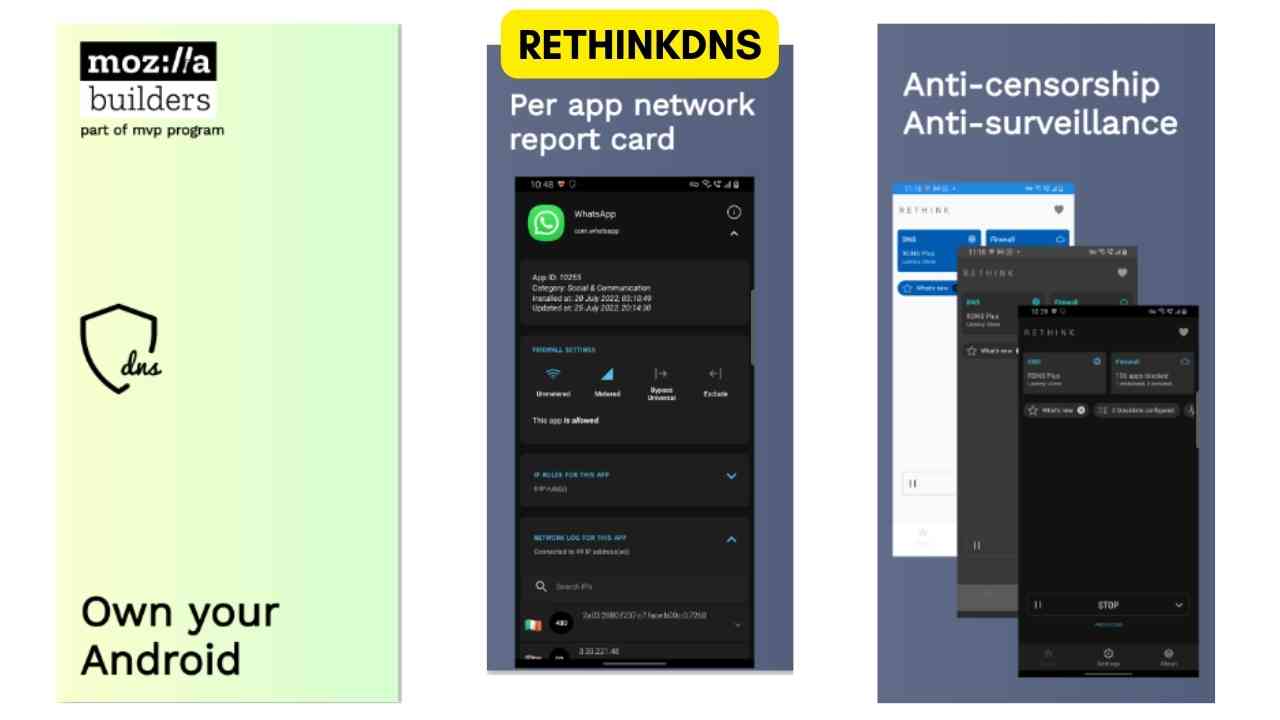 |
| RethinkDNS |
so our next app on the list is related to vpn dns or ads blocking ,
I would check out rethink DNS this app uses a VPN to stop every outgoing connection to ads or trackers and it even comes with a firewall to let me block any apps from accessing the internet not a lot of ad blockers come with this I also love that I can choose any DNS server of my choice or choose from a library of block lists it's completely free to use open source and doesn't require roots, of course, there are other great options out there like Adaway or blockcata
Link - RethinkDNS
Bromide
 |
| Bromite |
But I just found rethink DNS to be the best option for me now believe it or not chrome itself is not totally open source it's based on a project called chromium which is open source so if you want a solid open source chrome alternative that includes a few extra features like ad blocking check out Bromide. it's also based on chromium so it looks just like chrome but it removes all the clutter so no more annoying group tabs unnecessary article spams when opening up a new tab and a few extra options within the settings,
for example, you can have links always open in incognito mode have the history be recorded while you're in incognito mode and even close all tabs on exit, not a bad option if you're looking to declutter chrome.
link - Bromide , Source code
so here is next app ,
Simple Login
 |
| Simple login |
whenever a site app or merchant asks for your email address never and I mean never give them your personal one because I promise you the more you give it away the more likely you'll get spammed instead use simple login a free open source app that lets you create fake email addresses that forward any emails that you've signed up for to your actual inbox because the day that you want to stop receiving emails from those companies you've signed up for you can simply turn off the switch and stop the spam protecting your password is just as important as protecting your personal email.
link - Simple login
Bitwarden
 |
| Bitwarden |
so now I think you all know where I'm going with this password manager it's by far the best way to not get hacked and keep your personal account safe as I already written in the medium blog once time so I again recommending an excellent open source option is Bitwarden it doesn't have any crazy features that make it stand out from the competition but it is very light simple and straightforward it has autofill a password generator checks for password breaches and works across all platforms oh yeah and it's free.
link- Bitwarden password manager
read the medium article - medium blog
Antenna pod
 |
| Antenna pod |
Are your love to listening podcast and tried of ads and if you're paying for a service just to listen to podcasts you may be throwing away your money because with antenna pod you can listen to those same podcasts for free you don't need to sign up for anything watch any ads or pay a single time for any podcast you search up on this app will most likely be there and you can stream or download any of the episodes.
link - Antenna pod
Geometric Weather app
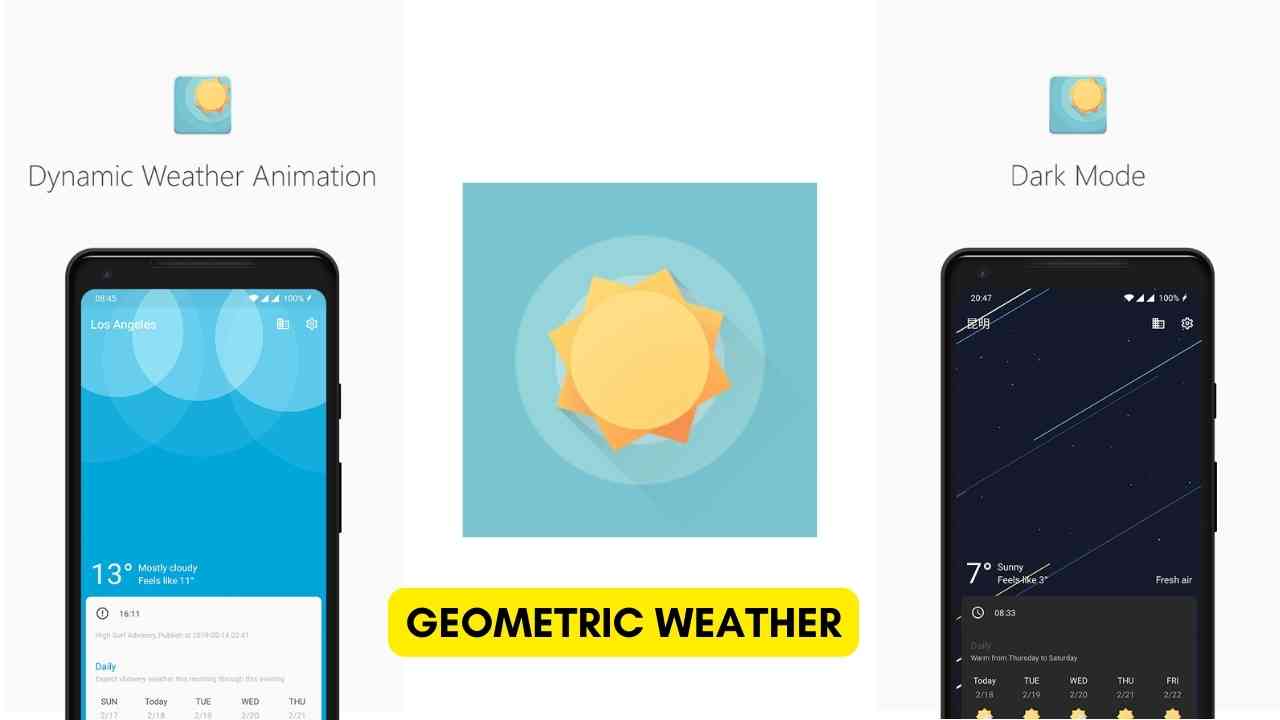 |
| Geometric weather |
I rarely talk about weather apps because a lot of phones already come with one still that's not to say that they're amazing because a lot of them look outdated and lack the information plus they're not open source so my go-to has always been geometric whether it's free to open source and it kind of reminds me of the old one plus weather app with the beautifully animated weather in the background and all.
With the weather info down below I can switch between cities by swiping left or right and I love that I can change the weather source within the settings I wouldn't say it's the most feature-packed option out there but it's still powerful and gets the job done.
link - Geometric weather app
last but not the least so here is the last open source app
Dark mode live wallpaper
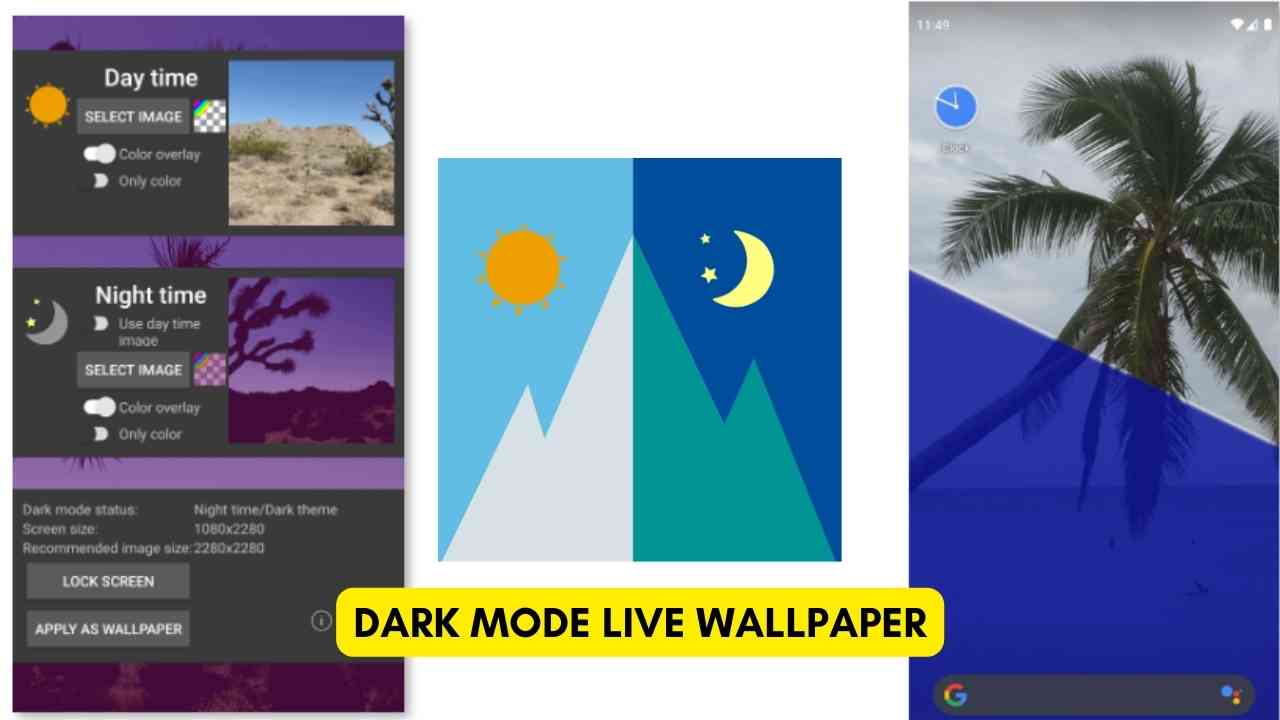 |
| Dark mode live wallpaper |
The dark mode on android is pretty much set in stone but one feature that I've always wanted is for the wallpaper to also follow the system dark theme dark mode live wallpaper solved this for me it automatically makes the background darker when I switch to the dark mode and lightens it up when I go back to light but here's where the real game changer is I can even set a different image for the light and dark theme so during the day I can have a fun bright colorful background while at night I can have an relaxing wall pretty sweet
link - Dark mode live wallpaper
If you wish you can read the my another website blog - Mr Parui Web
anyways those are the best free open source apps that I recommend you check out of course there are hundreds of thousands of other great options out there, so if you want to share a few of the open source apps that you use on a daily basis feel free to do so in the comments, also, I must remind you that if you downloaded at least one app please be sure to tag me on Instagram or just this blog link to share the knowledge with other.
I appreciate you taking the time to read my article or You have given your valuable time and attention to my article, thank you
Thank you very much Have a pleasant day 😊